Life has become much easier with the advent of AI. The work that used to be completed in one hour is being done in a few seconds by AI.
There are countless AI tools available on the internet that can help you do any task in a matter of seconds. Let’s know about these AI tools that will make your life easier.
Best AI tools for students
Here is a list of the best AI tools for students that make your life easier.
1. Quillbolt
Quillbolt is an excellent AI tool used for writing and paraphrasing. With its help, you can rephrase any word or phrase. Apart from this, there are grammar mistakes, fluency checkers, and many other features.
Features of Quillbolt:
- Paraphrase: By using this feature you can paraphrase any phrase or long text in a few seconds. If you have a text file, you can also do this by uploading it. You can also check the fluency of the text. If you have QuillBolt Premium, you can make the text simple, formal, and creative.
- Grammar Checker: With the help of the grammar checker in QillBolt, you can solve the grammar mistakes in the text in seconds. Apart from English, you can also correct grammar mistakes in French, German, and Spanish languages۔
- Plagiarism Checker: The AI tool QuillBolt has made detecting plagiarism very easy. But this option is not available in the free version. For this, you have to get a premium Quillbolt. With this, when you put any text into this tool, it will detect plagiarism and bring it to you within seconds.
Writers use these 3 features mostly. Apart from this Quill Bolt has many advanced features which are as follows.
- Co-Writer
- Summarizer
- Citation Generator
- Translator
- Punctuation Checker
2. Word AI
Word AI is also a text rewriter. This tool is capable of rewriting any text in seconds using artificial intelligence. It has both free and premium versions.
Features of Word AI:
Here are some features of the Word AI tool.
- Complete Sentence Restructuring: Using Word AI you can completely restructure any sentence or paragraph. This tool transforms the text keeping readability and grammar in mind.
- Bypass AI Detection: If we write any text with the help of AI, then Google or other software recognizes it. In Word AI, if you insert this text, it rephrases the text. It converts the text to look like it was written by a human. And you can easily bypass AI detection.
- No Duplicate Content: Word AI writes text naturally. If you write any text with its help, it looks completely natural.
3. Jasper
Just like ChatGPT, Jasper is also an AI writing website. With its help, you can write articles just by giving keywords. It is a type of chatbot. If you want an article about any topic, you can write the article by writing its heading.
How Jasper will help you:
- With the help of the Jaspers tool, you can create high-quality SEO-friendly content that ranks well in Google Search.
- You can create attractive text to boost sales of your products.
- You will need to give a query to Jasper and it will write for you in a few seconds.
- With Jasper’s help, you can write content in 25+ languages.
- You can also update and replace old content in a few seconds.
Jasper is not completely free. Jasper provides you with a free trial with limited features. When your trial expires then you need to buy its premium plan to access full features.
Also Read How to Monetize Facebook Page
Jasper AI uses AI (Artificial Intelligence) to write content. The unique quality of this software is that it writes content free of plagiarism and ranks well in search.
4. Beautiful AI
Before the invention of AI, we used PowerPoint to make slides and presentations. This task is time-consuming. If you want to make 20 slides then it needs almost 30 minutes to 1 hour for best results.
Imagine your Boss gives you 20 minutes to create 100 slides. If you start making it with PowerPoint then you could not complete your task. Here Beautiful AI will help you a lot. With its drag-and-drop and commands, you can create this 100-slide project in 1 minute. This is the power of AI software.
Beautiful AI helps you to create slides and designs in a few seconds which are unique. You can also link this website with PowerPoint to create a project in less time. In Beautiful AI already made projects are available that will help you.
In Beautiful AI two types of templates are available.
- Slides Templates
- Presentation Templates
How to make Presentations in Beautiful AI:
- Choose already made template
- In slides add your content and this software starts showing magic.
- With its Pro control and editing features change anything easily with a single click.
- Customizable themes are also available to keep your brand up to date.
5. Wordtune
Wordtune acts like your personal writer. With its help, you can write quality content without grammar mistakes.
You can use word tune as an assistant. When we write something then our content has a lot of mistakes. But if we write content in Wordtune then it tells us mistakes and also corrects them. If a sentence does not make sense then you can also replace it or completely change it. It will show relevant sentences which make the content unique.
What we can do in Wordtune:
- In Wordtune we have the option to rewrite text.
- You can make your writing casual.
- Make your writing formal
- Shorten your paragraphs and sentences
- You can also expand sentences in Wordtune.
Wordtune is not completely free. If you want to rewrite sentences then in the free version you have access to rewrite only 10 sentences in 24 hours. If you purchase a paid version then you can rewrite unlimited articles.
6. Pictory
In today’s world, people like to watch videos more than write. As you see 5% of people read the newspaper and others listen to the news on TV.
So if you have long text and people do not read then you can convert them into video. Pictory will help you to create professional videos of your writings. Automatically create short, highly sharable branded videos from your long-form content.
You can sign up for free on Pictory and no need to provide credit card details.
By using Autopilot in Pictory you can convert your content and images into pro videos in a few seconds.
7. Chat GPT
With the invention of Chat GPT millions of users started using it. People start calling Chat GPT a Google alternative. Chat GPT is a chatbot from an Open AI company.
With ChatGPT you can chat with AI. If you have a query then you can write and it will give you the point answer in a few seconds. If you are a writer then you will write the topic name and give commands it will start writing unique content for you.
Chat GPT is free but if you want to use Chat GPT Plus then you need paid subscription.
Chat GPT generates unique content free of plagiarism. With its help, you can also write blog posts and other writings.
8. Google Bard
Google Bard is a product of Google released after Chat GPT. With the invention of Chat, GPT Google starts losing its users. Then Google releases Bard to beat Chat GPT.
People want quick results. When you give a query in Chat GPT then it will give you the point answer. In Google, if you want to find answers then you have to open article links and then you will be able to find answers.
With the invention of Bard when you search something on Google. Then Google Bard feature highlights the answer to the query on the first page. So you can find the exact answer in a few clicks and if you want to read more then open the article links.
9. Surfer
Surfer is a keyword finder tool used by Bloggers for SEO (Search Engine Optimization) purposes. If you are a blogger then you know that to rank in Google search SEO is a major factor.

SEO has three types.
- On-Page SEO
- Off-Page SEO
- Technical SEO
In off-page SEO keyword search is a major part. So Surfer will help you a lot to find the best keywords for you.
When a blogger does keyword research then finding keyword volume is a difficult task. In this regard, the Surfer tool is the best option. If you add the Surfer Chrome extension. Then when you search for something it will show the exact monthly search volume of this keyword in a particular country.
It will also show you related keywords and their search volumes. Surfer uses AI (Artificial Intelligence) to give you queries. It will find the best keywords for your blog. Many keyword research tools such as Semrush, and Uber Suggest are paid. But Surfer provides the same features free of cost.
10.ChatSonic
ChatSonic is a chatbot that uses AI to write content for you. Just like Jasper and ChatGPT it writes about your queries.
ChatSonic claims that this software is integrated with Google search. In this way, this chatbot writes content up to date. It also generates visual and voice commands.
The interface of Chatsonic is the same as ChatGPT. Chat Sonic is a product of Write Sonic. Chat Sonic is not completely free. In the free trial, it gives you 10,000 words free and after that, you have to purchase its premium plan. In its premium plan, you can get 47,500 words for $12.67 per month.
11.SEO.AI
Writting articles manually for blogs is a difficult task as it takes too much time. With the help of AI, you can do this work in minutes. SEO.AI uses AI to write content for your blogs. The content that SEO.AI writes is SEO-friendly and free from plagiarism.
Key Features:
Here are some features of SEO.AI
- It generates long SEO-rich articles in a few seconds.
- The average article’s length of articles is 1600+ words.
- It gives content with rich formatting such as quotes, highlights, and bullet points.
- Its content is EEAT optimized.
SEO.AI has multiple features. It has also keyword research features. With its keyword research feature, you can do keyword research easily.
Its Keyword research tool has the best features which are
- It will turn your audience goals into relevant keywords to target.
- It will do competitor research and steal their keywords.
- You have to provide simple prompts and their AI will do all the tasks automatically.
12. Animoto
Animoto is an AI-based website used to create videos. Animoto is a cloud-based video creation software that creates videos from photos and music. It also creates web-based presentations. It was founded in August 2006 by Brad Jefferson and Jason Hsiao.
Animoto will create videos automatically in minutes.
With Animoto, you can create
- Birthday cards
- Product Demo
- Weeding Slideshows
Thousands of pre-made templates are available which you can use to create stunning videos. It provides drag-and-drop video creation features and has a vast music library. You can use these music clips in your videos without copyright strike.
If you like it then you can also buy its premium plan. In the pro plan, many extra templates are available which makes your videos more amazing.
13.AudioRead
Audio Read is also an AI tool that converts your text, PDF, and video files into audio.
If you are awkward in reading and want to listen to text in audio form. The Audio will help you a lot in this regard.
In Audio Read you have to upload your pdf and text files and it will convert your text into audio. In this way, you can listen to this audio while walking even while traveling.
Audio Read is an ultra-realistic text-to-speech engine that uses AI to convert text into audio and read out loudly. It converts your text into a natural and realistic narration style.
14. Color Mind
Color Mind uses AI to generate color schemes for your projects. If you are a designer then this AI tool will help you a lot in this regard.
When we start a new project the most difficult task is to choose its color scheme. So with the help of this, you can choose the best color scheme for your project.
If you have an image then you can upload this to find its color scheme. It uses AI to get colors from photos. On this website, you can find thousands of pre-made color schemes that you can use in projects free of cost.
So it’s easy to find any color from the photo. If you are designing a website then it generates the best color scheme for your website. You can use this website free of cost.
15.HeyGen
HeyGen is an AI tool used to create videos from scripts. If you have scripts and want to convert them into videos then you have to shoot videos. But in HeyGen you have to put scripts and it will convert your scripts into videos automatically.
With HeyGen you can create videos in 3 simple steps.
- Pick your Avatar from the list. 100+ Avatars are available to use.
- Put your scripts. 300+ Voices available in 40+ languages.
- Then in the last step submit to generate videos. It uses AI to generate videos in a few seconds.
You can try HeyGen for free.

Some features of HeyGen are
- Turn your text into professional videos.
- Upload your real voice and create professional avatar videos.
- Create multi-scene videos
- Download videos in 1080p results.
- Pick and upload your favorite videos easily.
Conclusion
AI made human life easy. With AI you can do any work in a few seconds. Without AI it’s difficult to do this work in seconds. All these tools mentioned above use AI (Artificial Intelligence) to make your projects easy. There are a lot of AI tools available in the market some of which are mentioned above. You can try and get your desired results in a few seconds.
FAQs
Here are some frequently asked questions about this topic.
Which AI tool is best for Students?
There are a lot of AI tools available in the market for students. Some of them are ChatGPT,HeyGen,Canva,Jasper etc.
What AI can help students?
There are a lot of AI applications available on the internet for students. Students can use these tools to find answers to questions in a few seconds. They can create presentations using AI. AI tools are used for multiple purposes. For example, with ChatGPT you can generate plagiarism-free content.
Is QuillBlot an AI tool?
Yes, Quillbolt is an AI tool. This tool is used for writing and correction of grammar mistakes. When you upload documents or write content in them. Then with the help of AI, it fixes all the grammatical mistakes.
Hi, I am Samar Abbas Saqib. I am Tech Blogger. I am working in the Blogging field since 2017. I share tips and tricks related to Computer, Internet, Mobile, and Digital Marketing. My aim is to provide tech info in an easy way.

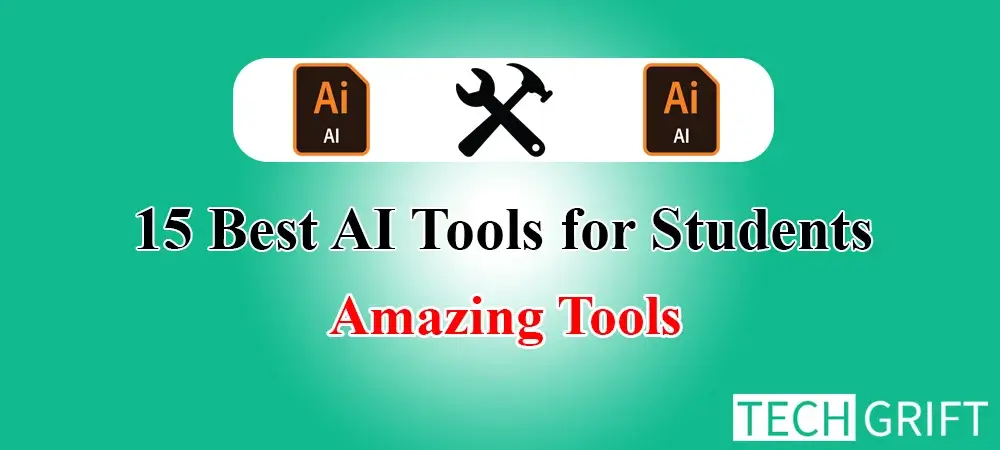
1 thought on “15 Best AI Tools for Students to Boost Productivity”